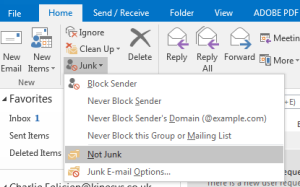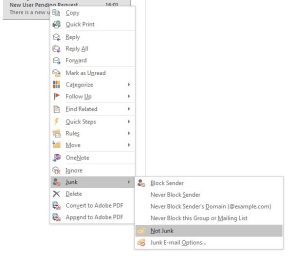As cyber security protocols become tighter, it’s possible that some of our emails may end up in your Junk mail inbox. To prevent this from happening, we have prepared a short blog that includes a step-by-step guide which will ensure that you don’t miss important emails.
Outlook
If a normal email has already been filtered to the Junk folder, you can mark this email and it’s sender as Not Junk to prevent it from going to junk folder in the future.
1. Go to your Junk E-mail folder.
2. Select the email which you want to make as Not Junk.
3. Then go to the Home tab, click Junk > Not Junk. See screenshot:
Alternatively, right-click on the email that is in your Junk folder, and then select Junk > Not Junk. See screenshot:
Mi-IT provides IT support to SME businesses across Auckland. If you are in need of any assistance with your IT requirements, give us a call