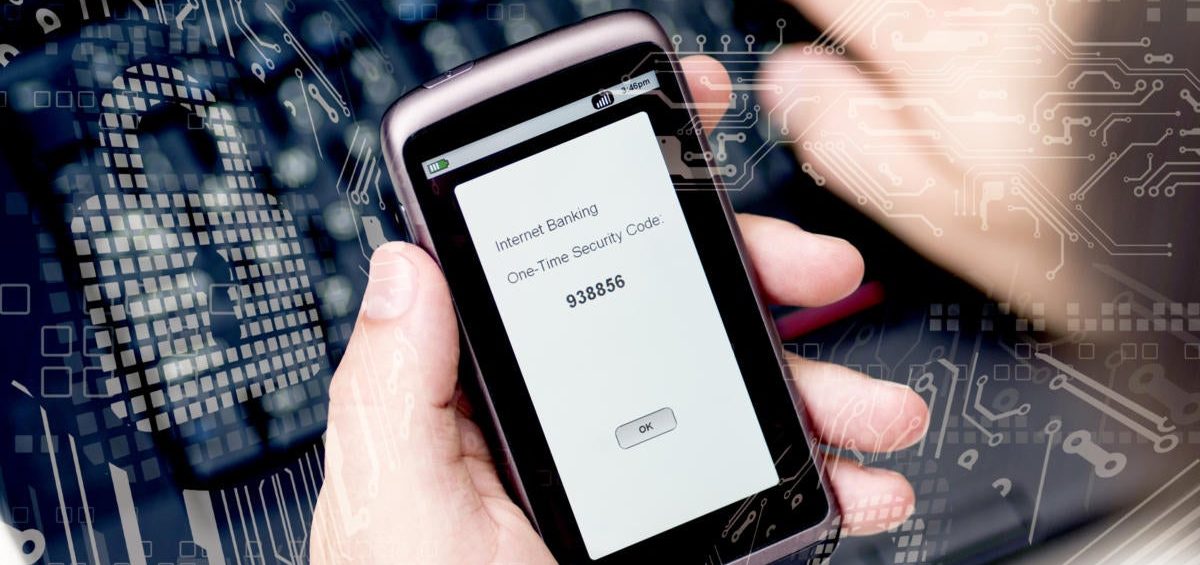Why you need it
Passwords can be guessed or stolen. With two-factor authentication, even if an attacker gets your password, it won’t be enough to sign into your account.
Tolla Baroutsos, MD at Mi-IT says he can’t recommend it highly enough. “Even if they compromise your password, if you have two-step authentication enabled, it’s a really good roadblock to the bad guy getting into your account.”
You can use two-factor authentication to add security to most online accounts. Many providers offer it as an option within your settings. You can also set up two-step verification to access your devices — laptops, tablets, smartphones, and even some game consoles.
What is two-factor authentication?
Two-factor authentication adds a second layer of identity verification to strengthen your login protection.
Your password is step or factor one. Step two locks in extra security. Common examples include:
- a code sent to your phone via SMS
- a physical token or app on your phone that generates a code
- biometrics such as fingerprint scan or voice recognition
How to set it up
Different sites do two-factor authentication in different ways. You’ll often find it in your account or security settings.
Once two-factor authentication is set up, you usually only have to authenticate yourself if you log into your account on a new device.
Implementing MFA in your organisation
MFA has been increasing in popularity over the years, with many different kinds of MFA used in a variety of scenarios. Companies looking to adopt MFA to better serve their employees, partners and customers must ensure they choose a modern authentication model tailored to their needs.
Call us today to assist you with adding this next layer of security to protect your data and emails.